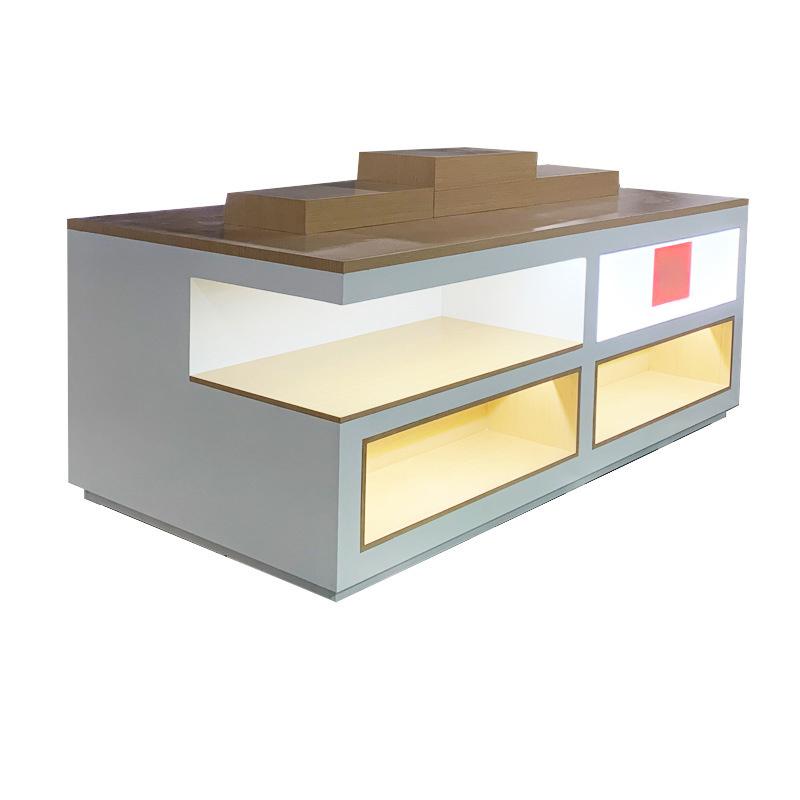Mobile Phone Store Design
Creating an effective mobile phone store design is crucial for attracting customers and boosting sales in today’s competitive retail landscape. Let's explore the latest trends, essential elements, and best practices for designing a mobile phone store that captivates customers and drives business growth.
Cell Phone Store Design Ideas
Embrace interactive displays, implement custom fixtures, integrate cutting-edge technology, and create flexible spaces. Focus on brand-centric elements, optimize customer flow, and incorporate sustainable design features for a modern, engaging store environment.









Importance of A Good Mobile Phone Store Design
A well-executed mobile phone store design plays a pivotal role in the success of your retail business. Retail Store Design: “A well-executed retail store design can significantly impact customer experience and brand perception in the mobile phone industry.” Here’s why it’s crucial:
First Impressions Matter
Your store design is often the first point of contact between your brand and potential customers. A visually appealing and well-organized space can instantly create a positive impression, encouraging customers to explore further.
Enhance Customer Experience
A thoughtfully designed store layout guides customers through their shopping journey, making it easy to find products and information. This seamless experience can lead to increased customer satisfaction and loyalty.
Brand Identity Reinforcement
Your store design is a physical representation of your brand. Consistent use of colors, materials, and design elements can strengthen brand recognition and create a memorable shopping experience.
Increased Sales Potential
Strategic product placement and interactive displays can highlight key products, encouraging impulse purchases and upselling opportunities. A well-designed store can significantly impact your bottom line.
Competitive Edge
In a market saturated with online retailers, a unique and engaging physical store can set you apart from the competition, giving customers a reason to visit and shop in person.
Mobile Store Design Styles
When it comes to mobile phone store design, various styles can be employed to create a unique and appealing retail environment. Here are some popular design styles to consider:
- Sleek, simple fixtures
- Ample white space
- Focus on product display
- LED screens and digital signage
- Interactive product displays
- Futuristic lighting and materials
- Warm lighting
- Comfortable seating areas
- Natural materials like wood and textiles
- Recycled or sustainable materials
- Energy-efficient lighting and appliances
- Living plant walls or natural elements
- Prominent brand colors and logos
- Custom fixtures that reflect brand values
- Unique, brand-specific design elements
Main Materials You Need for A Mobile Phone Store
Selecting the right materials for your mobile phone store is crucial for creating a durable, attractive, and functional retail space. Here’s a breakdown of essential materials to consider:
Display Surfaces:
- Tempered Glass: Ideal for showcasing phones and accessories. It’s durable, easy to clean, and provides excellent visibility.
- High-Quality Acrylic: A lightweight alternative to glass, perfect for custom display units.
- Polished Metal: Stainless steel or aluminum can add a modern, high-tech feel to your displays.
Flooring:
- Luxury Vinyl Tiles (LVT): Durable, easy to maintain, and available in various designs.
- Polished Concrete: Offers a sleek, industrial look and is highly durable.
- Carpet Tiles: Provides comfort underfoot and can be easily replaced if damaged.
Wall Treatments:
- Paint: Choose high-quality, washable paint for easy maintenance.
- Wallcoverings: Vinyl wallcoverings offer durability and design flexibility.
- Textured Panels: Add visual interest and can improve acoustics.
Lighting:
- LED Fixtures: Energy-efficient and long-lasting, perfect for general lighting and product highlighting.
- Track Lighting: Flexible option for directing light to specific areas or products.
- Backlit Panels: Great for creating eye-catching displays or signage.
Furniture and Fixtures:
- Custom Retail Fixtures: Investing in custom retail fixtures allows you to showcase mobile phones and accessories in a unique and brand-aligned manner.
- Modular Display Units: Offer flexibility for changing layouts and promotions.
- Comfortable Seating: For consultation areas or waiting spaces.
Technology Integration:
- Digital Screens: For product information and promotional content.
- Interactive Kiosks: Allow customers to explore products and services.
- Charging Stations: Convenient for customers and encourages longer store visits.
One-stop Customization Solution From iYubo
Ready to transform your mobile phone store into a captivating retail space? iYubo offers comprehensive store design solutions tailored to your unique needs. From concept to execution, our expert team will help you create an engaging, efficient, and profitable retail environment. Contact our expert team today to start your journey towards retail success!
What do You Need for Cell Phone Store Display
- Glass Showcases: For high-value phones and accessories
- Interactive Displays for Retail: Incorporating interactive displays for retail can transform your mobile phone store into an engaging and immersive shopping destination.
- Tiered Display Stands: To showcase a range of models
- Wall-Mounted Shelves: For efficient use of vertical space
- Freestanding Display Tables: For featured products or new releases
- Anti-Theft Tethers: Allow customers to handle phones while preventing theft
- Security Cameras: Visible deterrent and monitoring solution
- Alarm Systems: For after-hours protection
- Spotlights: To highlight specific products or areas
- Under-shelf Lighting: Improves visibility of displayed items
- Ambient Lighting: Creates a welcoming atmosphere
- Digital Displays: For dynamic content and promotions
- Product Information Cards: Detailing specs and features
- Branded Banners: Reinforce brand identity
- Wayfinding Signs: Guide customers through the store
- Touchscreen Kiosks: For product comparisons and information
- Demo Stations: Allow customers to test devices
- Virtual Reality Setups: Showcase VR-capable phones
- Slatwall Panels: Versatile option for hanging accessories
- Acrylic Risers: For small items like earbuds or chargers
- Rotating Display Racks: For cases and screen protectors
- Counter with Built-in Display: Showcase impulse purchase items
- POS System: Modern, efficient checkout solution
- Digital Payment Options: Support various payment methods
- Seating Area: For customers waiting for service
- Charging Stations: Encourage longer store visits
- Product Comparison Tables: Help customers make informed decisions
- Brand Color Integration: In fixtures and decor
- Lifestyle Graphics: Show products in use
- Brand Story Displays: Share your company’s history and values
- Modular Units: Easy to update for different campaigns
- Digital Screens: For time-sensitive promotions
- Window Displays: Attract passersby with eye-catching setups
Step by step guide ───
How to Design a Small Mobile Phone Store
Define your store’s purpose and target audience. This will guide your design decisions and help create a cohesive look and feel. Are you focusing on high-end devices, budget options, or a mix? Your concept should be reflected in every aspect of your design.
In a small store, every inch counts. Utilize wall-mounted shelves, hanging displays, and tall, narrow fixtures to make the most of your vertical space. Consider using ceiling-mounted displays for lightweight items like phone cases or accessories.
Choose display units that serve multiple purposes. For example, use tables with built-in storage or shelves that can be folded away when not in use. This flexibility allows you to adapt your space as needed.
Use modular fixtures that can be easily rearranged. This allows you to adapt your store layout for different events, seasons, or product lines without major renovations. Consider using wheeled display units for easy mobility.
In small spaces, good lighting is crucial. Use a combination of ambient and focused lighting to create depth and highlight products. LED strip lights can be used to illuminate shelves without taking up space. Consider adjustable lighting to change the store’s atmosphere as needed.
Mirrors can create the illusion of more space and help reflect light, making your store feel larger and brighter. Place them opposite windows or light sources to maximize their effect.
Use light colors for walls and fixtures to create a sense of openness. Add pops of color through product displays or small accent pieces to avoid overwhelming the space. Consider using your brand colors strategically to reinforce brand identity.
In a small store, every product should earn its place. Carefully curate your inventory to showcase your best sellers and most profitable items. Use data analytics to inform your product selection and display decisions.
Use digital displays or tablets to showcase additional product options or provide detailed information without taking up physical space. This can help you offer a wider range of products virtually, compensating for limited physical inventory space.
Use modular fixtures that can be easily rearranged. This allows you to adapt your store layout for different events, seasons, or product lines without major renovations. Consider using wheeled display units for easy mobility.
Design a clear path for customers to follow, ensuring there’s enough space to move comfortably without feeling cramped. A circular flow often works well in small spaces, guiding customers naturally through the store.
If possible, extend your store experience outside with window displays or small outdoor setups to attract passersby. This can help create interest and draw customers into your store.
Work with iYubo to Optimize Your Store Display.
As a custom retail display manufacturer and supplier, we offer a full range of displays & fixtures with reliable quality to meet all retail requirements. Tell us your needs and our production and sourcing teams will provide you with the most cost-effective and efficient solution.